Adding Gleam to a URL (i.e. /competition)
You can easily create a new page on your own domain i.e. yourdomain.com/competition and mirror Gleam's hosted landing page on that page.
Business users get access to generate the code automatically in the Gleam backend. Simply click Landing Page when installing your Competition or Reward then select iFrame.
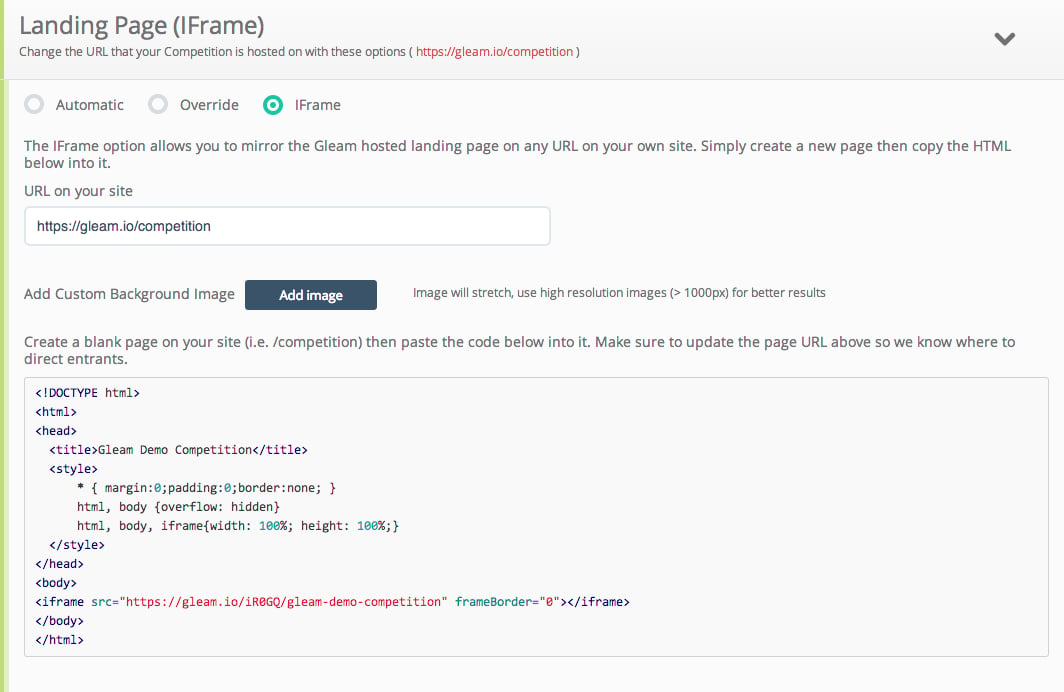
Make sure the page has been created from your domain, then copy & paste the code into your website editor.